Salesforce PDF Document Extraction
Split, Extract and Import PDF Pages Directly Into Objects!
Split, Extract and Import PDF Pages Directly Into Objects!
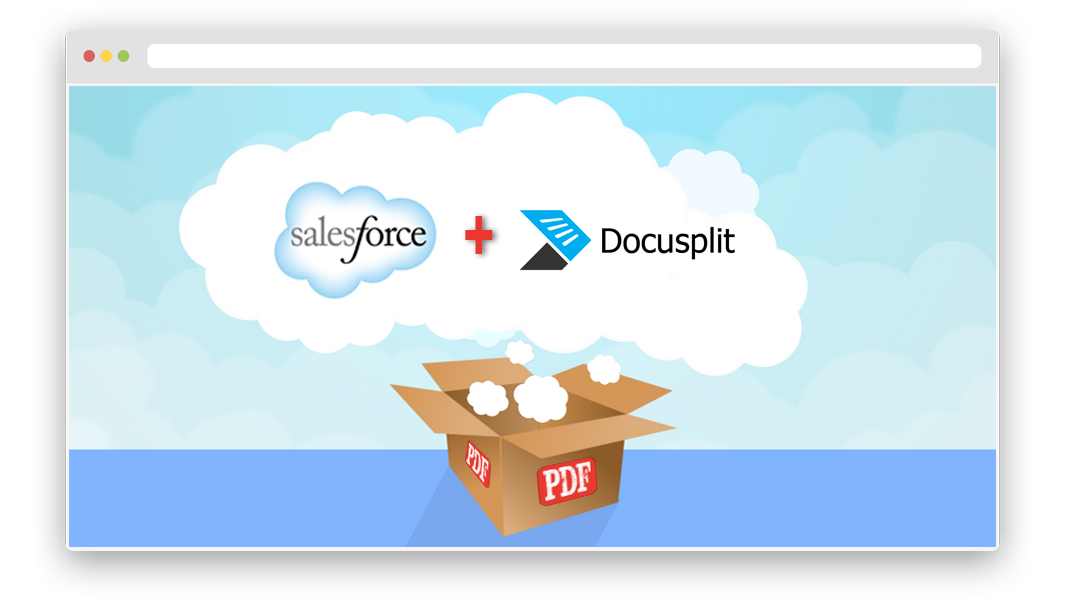
Why use DocuSplit?
Developed with Enterprise users in mind, Docusplit streamlines PDF page extraction and import into SalesForce.
A tedious 15 step process of extracting and importing can now be reduced to just 7 simplified steps.
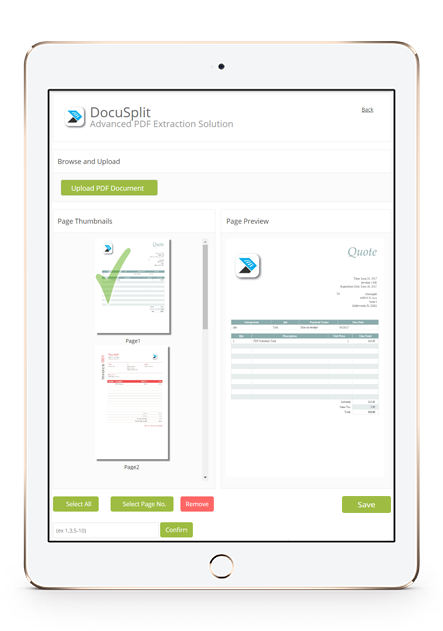
Ease of Use
Recognizable user friendly platform with display of saved and non-saved pages.
Time Saver
90% Reduction of extraction and import times.
Page Selections
Click multiple thumbnails or type the numbers of the page to extract and save.
File Naming Defaults
Never have to name a file again. Setup a default file naming structure in under 5 minutes.

-
PDF Document Upload
Upload multi-page or single page PDF documents.
-
Thumbnail View
View and select the thumbnail of each page in your PDF document.
-
Full View Zoom
Zoomed-in view of the selected page.

-
Object Selection
Save pages directly to leads, opportunities or any other Salesforce object types.
-
Document Type
Create a picklist of document types to associate with the saved pages.
-
File Format
Save the document as a multi-page PDF or a single page PNG, JPG or TIFF.
What Clients Say

Michael Horvath - CMO
Revenova
Using the Docusplit solution has made the process of extracting PDF files incredibly efficient! Simply an amazing solution developed by a phenomenal team.

Adi Argov - CTO
MAC Properties
Using Docusplit, we were finally able to improve our productivity and ease the burden of importing PDF pages to different Salesforce objects. Thank you!
Our Plans
Available
Options
- File Import Limitation
- Technical Support
- Supports Twain Scanning
- Additional Functionaltiy
- Customized Fields and Triggered Salesforce Workflows
Most Popular
Basic
$35/month P/U*
- UnlimitedPDF Uploads
- Free Support
- Upload Only
- No Additional Functions
- No Customization
Most Popular
Advanced
$50/month P/U*
- UnlimitedPDF Uploads
- Free Support
- Upload Only
- Crop, Rotate & Annotate
- No Customization
Most Popular
Call Us
Custom
- UnlimitedPDF Uploads
- Free Support
- Upload and Scan
- Crop, Rotate & Annotate
- Trigger or Create SF Workflows
Contact Us
Have more questions about how the Docusplit product works? Feel free to reach out to us using the contact form below.